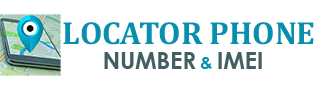6 Mobile Photography Tips Every User Should Know
In the past, taking a stunning photo was a labor-intensive process. You had have buy an expensive camera and a software to edit photo for, and invest time and energy into learning how to use them.
Now, with our mobile devices and the editing apps that come with them, and a few simple tricks, we are able to take high-quality photos. Check our 6 mobile photography tips that will dramatically improve your photos.
Set your camera’s focus
The camera’s autofocus doesn’t always focus perfectly where you want your camera lens to focus. Not every time your picture has a look sharp.
To adjust your subject to be always in sharp focus, you’ll need to set the camera focus manually.
- Open your camera app and tap on the screen where you want to set focus (Your main subject).
- A yellow icon should then appear on your camera screen to indicate the focus point.
- Now, press the shutter button to take your photo.
The subject that you set focus on will appear sharp. Anything in front of or behind the focus point may appear out of focus.
Adjusting the focus is one of the easy but important mobile photography tips you can know.
Experiment Different Perspectives.
Most mobile photos are taken from chest height while standing, either straight on or from a bird’s eye view.
But you’ll get more interesting photos by taking a photo from a different perspective. Try shooting directly upward and with the sky as negative space. Or, you can try shooting at a slight downward angle.
Play with reflections
We all love seeing the sky reflected in a body of water. Reflections show up often in the landscape photos. But it’s It’s easy to find inspiration for reflection photography.. larger bodies of water, metallic surfaces, sunglasses, drinking glasses, and mirrors are just a few.
Use leading lines.
Photography leading lines are lines that draw the viewer’s eye toward a specific part of the photo. You can use them to draw a viewer’s attention to a certain part of the frame. This can be an object, a person, or a vanishing point in the background of the frame.
Zoom only With iPhone
Avoid zooming in when taking a photo. Doing so can make the photo appear pixelated. And you will compromise the quality. It’s better to get closer to your subject.
Use natural light
Don’t use the flash. It’s difficult to take a great photo with artificial light. If natural light is available take advantage from the sources of natural light you can find.