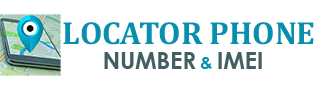How to Prevent Cell Phones From Being Tracked
In today’s digitally connected world, cell phone tracking has become increasingly common. While this technology has legitimate uses, such as finding lost devices or ensuring children’s safety, it can also be exploited by hackers, advertisers, or other third parties for malicious purposes. Protecting your privacy and preventing your cell phone from being tracked is crucial in maintaining your personal security. Here are some steps you can take to minimize the risk of your cell phone being tracked.
Use a VPN (Virtual Private Network)
A VPN (Virtual Private Network) is a service that encrypts your internet connection and hides your IP address, making it more difficult for third parties to track your online activities. By using a VPN, you can ensure that your internet traffic is secure and your browsing habits remain private. Choose a reliable VPN provider and enable the VPN on your device when connecting to the internet.
Turn off Location Services
Location services use GPS, Wi-Fi, and cellular data to determine your device’s location. By turning off location services, you can prevent apps and websites from accessing your location information. To disable location services, navigate to your phone’s settings and disable the feature for specific apps or the entire device.
Use Airplane Mode or Turn Off Your Phone
Enabling airplane mode or turning off your phone when not in use can prevent your device from connecting to cellular networks and emitting signals that can be used to track your location. This method is especially effective when you want to avoid tracking in specific situations or for a short period.
Use Encrypted Messaging Apps
Encrypted messaging apps, such as Signal or WhatsApp, use end-to-end encryption to protect the content of your messages from being intercepted and read by third parties. By using encrypted messaging apps, you can ensure that your conversations remain private and secure.
Disable Bluetooth and Wi-Fi When Not in Use
Leaving Bluetooth and Wi-Fi enabled on your device can make it vulnerable to tracking through nearby devices and networks. To minimize the risk of tracking, disable Bluetooth and Wi-Fi when you’re not actively using them.
Avoid Public Wi-Fi Networks
Public Wi-Fi networks are often unsecured and can be exploited by hackers or other third parties to track your online activities or intercept your data. To protect your privacy, avoid using public Wi-Fi networks and instead use a secure, private connection or a mobile data plan.
Use Anti-Tracking Apps
Several anti-tracking apps are available that can help protect your privacy and prevent your device from being tracked. These apps may use various methods, such as blocking trackers, anonymizing your browsing data, or alerting you to potential tracking attempts. Research and choose an anti-tracking app that best suits your needs.
Regularly Update Your Phone’s Software
Software updates often include security patches and improvements that can help protect your device from tracking and other threats. Regularly updating your phone’s software can ensure that you have the latest security features and minimize the risk of tracking.
Be Aware of Social Media Privacy Settings
Social media platforms often track user behavior and collect data for targeted advertising or other purposes. To protect your privacy, review your social media privacy settings and limit the information you share. Be cautious about granting location access to social media apps and consider disabling location sharing features.
Conclusion
Preventing your cell phone from being tracked is essential in maintaining your privacy and security in the digital age. By following the steps outlined above, you can minimize the risk of tracking and protect your personal information from being accessed by unauthorized parties. Remember that safeguarding your privacy is an ongoing process, and staying informed about the latest security practices and technologies can help you stay one step ahead of potential threats.
FAQs
- Can cell phones be tracked without my knowledge? Yes, cell phones can be tracked without your knowledge through various methods, such as GPS, Wi-Fi, and cellular networks. Hackers, advertisers, and other third parties may use this information for malicious purposes or to target you with ads.
- How can I prevent my cell phone from being tracked? To prevent your cell phone from being tracked, use a VPN, turn off location services, enable airplane mode or turn off your phone when not in use, use encrypted messaging apps, disable Bluetooth and Wi-Fi when not in use, avoid public Wi-Fi networks, use anti-tracking apps, regularly update your phone’s software, and be aware of social media privacy settings.
- Are encrypted messaging apps completely secure? Encrypted messaging apps like Signal and WhatsApp use end-to-end encryption to secure the content of your messages. While these apps offer a high level of security, no communication method is completely foolproof. It’s essential to practice good security habits and stay informed about potential threats.
- Do anti-tracking apps guarantee complete privacy? Anti-tracking apps can help protect your privacy and prevent your device from being tracked, but they may not offer complete protection against all tracking methods. It’s important to combine the use of anti-tracking apps with other privacy measures, such as using a VPN and disabling location services.
- Is it safe to use public Wi-Fi networks? Public Wi-Fi networks are often unsecured, making them vulnerable to hacking and data interception. To protect your privacy, it’s best to avoid using public Wi-Fi networks and instead use a secure, private connection or a mobile data plan.