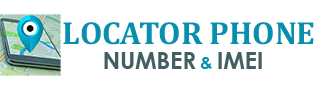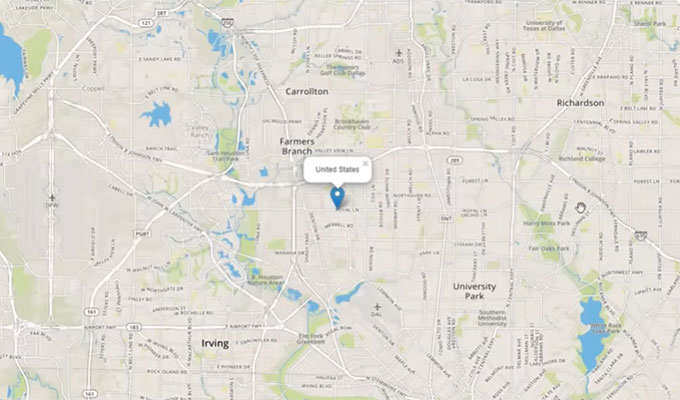Locate a lost or stolen Android phone or iPhone
You have misplaced your mobile or it has been stolen? Don’t panic! If you have activated the appropriate function, you can quickly trace it to recover it and even lock it or delete it remotely.
It’s a misfortune that doesn’t just happen to others. Losing your cell phone or having it stolen, inevitably takes on a dramatic dimension when the device contains a good part of your life. Personal photos, bank data, various contact details, messages… Nobody wants all this information to fall into the wrong hands. For that, several precautions remain essential.
>>> Use this Tool to Locate Phone with Number <<<
Once these measures are taken, it becomes possible to geolocate a mobile, whether it is an Android phone or an iPhone. Depending on the situation, it can be easily retrieved – when it has been forgotten, at the office, or at a friend’s house, for example -, warn the person who finds it – when it has been lost -, or block it or even erase it completely to prevent its use, if it has been stolen. All this for free and remotely.
What precautions should I take before a phone is lost or stolen?
Precautions mean taking steps before the problem occurs, since you have access to your phone…
- First of all, you should make sure that you regularly back up the contents of your phone. This is done on Google servers for Android phones (in the device settings, enable the automatic backup options) and on iCloud or a Mac for iPhones. This way, you can recover all your data to reintegrate them into a new mobile in case you don’t get your lost or stolen smartphone back.
- Next, you need to recover the IMEI (International Mobile Equipment Identity) number of your smartphone. This 15 to 17 digit number is used to uniquely identify a cell phone, similar to a social security number or an ID card. You will need it when you report the lost or stolen device to the police. This way, you will be able to notify your operator and the IMEI number of your cell phone will be registered in the database of blocked and unusable devices on the French territory. The IMEI is always written on a label glued on the original case of the phone, on a paper inside or on the purchase invoice – always keep it carefully. It is also written accessible under the battery of the phone – hardly practical on recent models, on which it is immovable … But to get it easily and instantly, simply launch the Phone app and dial *#06# on the keyboard. The IMEI is then displayed directly on your phone screen! Copy this information in a safe place, somewhere else than on your mobile.
- Finally, the last precaution that will allow you, perhaps, to find your precious, consists in activating the options of localization. Thanks to this feature, you will be able to see on a map where your mobile is located. And if it is not connected to a Wi-Fi or mobile network (3G or 4G), its last known position will be recorded on Google or Apple servers. Using a friend’s smartphone or a computer connected to the Internet, it will then be possible to make your device ring, lock it, display a message or a phone number to contact you as soon as the device is connected to a network again. You will also be able to remotely erase its contents. This last action is only to be launched when you consider your mobile as definitively unrecoverable. It will not be possible to locate it afterwards.
How to locate an iPhone?
iOS has all the necessary options to enable the location of your iPhone in case of loss or theft. If you did not activate them when you took possession of the device, here is how to proceed. You will then just have to connect to another device (mobile, tablet or computer) to locate the iPhone on a map.
Enable location on iPhone
- Go to iOS Settings. Scroll down the page, then tap Privacy.
- On the page that appears, tap Location at the very top. The Location Service option should normally be turned on. If it is not, flip the switch so that it is displayed in green.
- A little further down, tap Share my location, then tap Locate my iPhone. Toggle the three switches Locate my iPhone, Network Locate and Send last location to active position. This will give you the best chance to find the location of the device even if it is offline or if its battery is depleted.
Locate the iPhone on a map
- From a computer (PC or Mac), a tablet or an Android mobile, launch any web browser (Chrome, Firefox, Edge or Safari). Go to your iCloud account. Enter your Apple account ID and password (the same one you use on your iPhone).
- With the dual authentication system, you’ve probably received an alert and a request for authorization to log in on devices (Mac, iPad or Apple Watch) also connected to your Apple account. If you have one of these devices at hand, activate the Authorize button and enter the six-digit code sent by Apple.
- If you don’t have one of these devices or can’t receive a passcode, click the Locate button on the left below the passcode entry box.
- Re-enter your Apple Account ID and password. A map will appear in the browser window. It shows the last known location of your device.
- The dots (green or gray) represent your devices registered with your Apple account. The green dot means the device is connected to a network. If it is gray, the iPhone is offline. Click on one of these dots to find the one corresponding to your iPhone. Then click on the i button to the right of its name.
- At the top right of the window, you will see the name of the device, the date and time it was last detected and three options.
- Click Ring if you think it’s not too far from you or in a known location where someone could pick it up for you. The iPhone will ring quite loudly even if it’s in Do Not Disturb or vibrate mode. If it is turned off or offline, the ringtone will sound as soon as it is turned back on and/or connected to a mobile or Wi-Fi network.
- If you don’t recognize the location displayed on the map, click on Lost Mode. Here you can enter a phone number where you can be reached if someone finds it. Click on Next.
- Now enter a message. It will appear on the iPhone screen as soon as it is turned on and connected to a Wi-Fi or mobile network. Click on Done.
- Finally, if you click Delete iPhone, all data on the iPhone will be deleted and the link to your Apple account will be broken. You will no longer be able to locate the device. Use this function only if you think you will never find it again and if you prefer that no one accesses its contents.
How to locate an Android smartphone?
Google has also foreseen the eventuality of the loss or theft of your smartphone. The American giant has implemented a device on Android that allows you to locate it on a map from any other device (PC, Mac, smartphone or tablet) connected to the Internet… provided that the location system is activated on the missing mobile.
Activate location on the smartphone
- In order for you to find your phone, you need to check a few details. Go to the Android settings by pressing the cogwheel icon, then choose Security, Security and Location, Security Status or equivalent (the names may change depending on the version of Android, the manufacturer and the software overlay).
- Make sure the Locate my device option is enabled. If other settings are available for location (for example, a High Precision mode), enable it.
Locate the Android smartphone on a map with a browser
- From a computer (PC or Mac), tablet or Android mobile, launch any browser and go to Google’s Android device search webpage. Enter your Google Account ID and password (the same one you use on your Android smartphone).
- The page that appears shows a map with an immediate Locate My Device alert superimposed on it. Accept the terms of use.
- Immediately, the map updates and refocuses on the last known position of your smartphone. Its name is displayed in the upper left corner. It is accompanied by the date and time when it was last detected. On the left panel, you have three options.
- Click on the first option, Ring, if you think it is not too far from you or in a known location where someone could pick it up for you. Your phone will ring loudly for five minutes even if it’s in Do Not Disturb or Vibrate mode. If it’s turned off or offline, it will ring as soon as it’s turned back on and/or connected to a mobile or Wi-Fi network.
- If you don’t recognize the location shown on the map, click on the second suggestion, Secure Device. You can then enter a phone number where you can be reached if someone finds it. You can also write a message that will appear on the phone’s screen as soon as it is turned on and connected to a Wi-Fi or mobile network. Keep it short, you only have 60 characters. Then click on Secure Device.
- Your phone will be instantly locked as soon as it is turned on and/or connected to a Wi-Fi or mobile network. If you get it back, you will only need to enter the security PIN you usually use to unlock it (fingerprint or facial recognition will not be enough).
- Finally, if you click on Delete device data, all the content of your phone will be deleted and the link with your Google account will be broken. You will not be able to locate it anymore. Use this function only as a last resort, if you think you will never find your phone and if you prefer that no one accesses its contents.
https://www.youtube.com/watch?v=Vie1apuAdWg
Locate a cell phone for free at a distance!
You have just lost your cell phone, it is as if the sky fell on your head. Without it, you feel lost. And it would be even worse if it was a theft. You thought of the thousand and one ways you could avoid this disaster. But, how about using a technique that will help you locate a cell phone? Of course, yes, because this is an unexpected service, to be seized at all costs. Except that, with us, it’s free.
But first of all, we would like to point out that our service to locate a phone is compatible with Windows and Mac, tablet and Mobile under Android, or iOs for the iPhone, and whatever your terminal, you will be able to locate a cell phone for free without authorization of the person you want.
Thanks to our FLM panel, you will be able to access the real time location of the person you are looking for. And, of course, in total discretion. No one will guess who you are.
In addition, and as a true expert, we have the ability to locate any cell phone with an Internet connection.
How to locate a cell phone online?
How to do it? It’s almost child’s play. You just have to enter your phone number in the fields provided. And then our powerful algorithms come into play, and frantically work to locate a cell phone by satellite and once done, they will offer you, like on a silver platter a fast and accurate geolocation, with an almost insignificant margin of error. And this is where our strength lies, in the almost infallible precision of our algorithms, this tool with magical virtues. When the phone is located, you will be redirected to a new page that will show you with mathematical precision the location of the device.
100% anonymous service
And rest assured, no one will be able to reveal your identity, because, and this is our major concern, we want to preserve the anonymity of our customers, that is why the geolocation of the cell phone will be done on our servers, no script will be launched on your terminal, so that you are not identified, tracked.
We will not establish any information exchange, everything, absolutely everything is governed by our geolocation system. Once the work is done, you will have at the end the GPS coordinates of the person you are looking for.
Functioning of the Portable Geolocation
If you want to take advantage of our service and locate a lost or stolen cell phone, there is only one address to visit, ours: “edenback.com” the application that will allow you to track any cell phone in Europe, and even, and this is the good news, you can locate an iPhone. Isn’t that amazing!
But, for our algorithms to successfully track the lost cell phone, the target phone, the person to be geolocated should be connected to the Internet and the location setting on his mobile should be functional. Then, our algorithms will do the rest. They will inject small spyware on the phone you want to locate, and therefore allow our system to recover the exact coordinates of the target person, these coordinates will be subsequently displayed on a map, with the live movements of your device.
However, our system can’t do anything if the phone to be located is switched off or if it is outside the coverage area of its operator, but as soon as the user connects to the Internet, our algorithms will be activated and will collect its GPS coordinates which will be sent to you systematically, with the added bonus of remembering this extraordinary option, its movements while its phone was switched off.
How to locate a cell phone with google?
Enter the phone number of the person you want to locate, and possibly your identity, it’s optional; as well as your email address or your phone number so that we can contact you.
- Click on locate a cell phone.
- Access our mobile geolocation panel, a Captcha may be required to access the location panel, it will only take a few minutes.
- And above all, do not forget that our service is 100% anonymous and 100% free.
Finally, we want to reassure you too. Our code of ethics requires us to protect the privacy of our customers. And we are committed to doing so. That is why we strictly comply with the laws in force as set forth by the CNIL. Moreover, these laws stipulate that the location of a cell phone cannot be done without the prior authorization of the user. Nothing to say then, you will be in good hands.