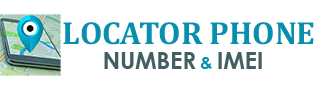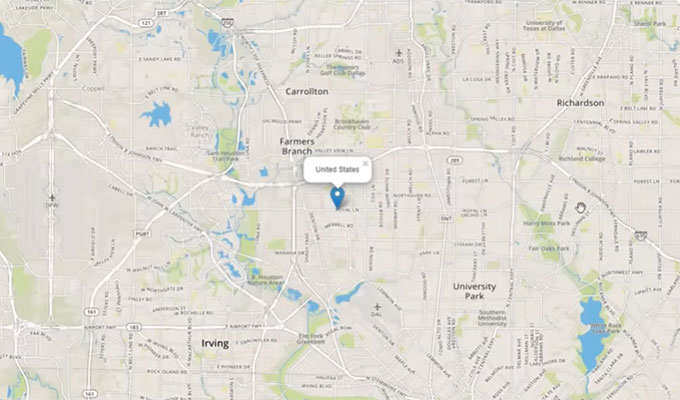How to unlock an iCloud locked iPhone
Your new iPhone is locked? Its former owner is no longer available or reachable? Then it seems like a real problem!
You should know that there is always a solution in every case. We will see below the method that will allow you to unlock an iPhone on iCloud.
Blocking the iPhone for security reasons
The iPhone is one of those smart phones that protect the data of its users as well as possible. However, in some situations, it could go wrong. By playing the security card, your mobile could even prevent you from using it, even though you are the owner. Why does it do this?
Simply because the iPhone doesn’t necessarily know that it is dealing with a new user (for example). It thinks that it has been stolen, so it will block itself and everything will become unusable at first sight. It may ask you for confirmation of your identity for any functionality. If this happens, you will have to fill in the Apple ID, because the real problem here is related to the purchase of a second-hand device.
How to unlock an iPhone locked to iCloud
Contact the previous owner
Contacting the former owner of the phone is a solution that seems simple. Nevertheless, you have to manage to contact him and he must be able to give you the necessary information to unlock the iPhone. If you can already contact him, you will have already done half the work.
Next, he will have to give you the details related to his Apple ID, so that the old account can be closed. Close it and fill in yours directly. Everything will remain functional, so no worries.
If the former owner, for some reason, should refuse to submit his ID to you, you will have to adopt the following solution.
Remote unlocking via iCloud
If the former owner doesn’t want to communicate anything, he may be able to help you in a different way knowing that, after all, he sold his iPhone in order to make it functional for a new user. Many people do not know that it is possible to unlock the iPhone remotely from iCloud.
This is thanks to the “Locate my iPhone” feature. To access it, you must first log in to your iCloud account. The owner can do this with his personal Apple ID. Then, he must delete the mobile concerned, within the list of his devices. This operation is very fast and relatively simple, and it is enough to unlock the iPhone. The iPhone will no longer contain any trace of the old Apple ID.
So this is also an opportunity for you to create your own ID. The ball is in the owner’s court. With this method, he doesn’t have to mention anything to you. He can follow the following steps without needing the iPhone.
- Open icloud.com > Enter your account information.
- Click on Locate
- Click on Delete iPhone – Erase and unlock iPhone
MobilTelefoner – The iCloud unlocking method
If there is no solution left and the former owner is unreachable or unavailable for some reason, you can use the Free iPhone IMEI blacklist removal. The software will be able to unlock an iPhone locked on iCloud easily. The only thing you will need to unlock the iPhone is the USB/Lightning cable to connect it to your computer.
Unlocking iCloud is a fully automatic process. No action is required on your part after the operation is launched. On the computer, a message will indicate the end of the unlocking process (if it was successful). At that moment, your iPhone will be usable again.
Tips when selling or buying a used iPhone
You can avoid these small problems by taking some precautions from the beginning. Before buying a used iPhone, remember to check if an Apple account is still active and have the owner unlock it from his iCloud account. The best solution is still to buy it directly, so you don’t have to go back to the owner.
The same applies if you sell an iPhone yourself. Your Apple ID will prevent the future buyer from enjoying the iPhone’s features. Simply disconnect it from the list of devices that are connected to your iCloud account.
At the same time, don’t forget to back up your personal data and/or move them. Then return the iPhone to its original state by ensuring an update or reinstalling iOS, which is safer.
Conclusion
With AnyUnlock – iCloud Unlock, you don’t need anything to unlock an iPhone. Permanently remove the old owner’s Apple ID with just a few clicks, then immediately start using your new device.
This is a very easy to use software and highly recommended for iOS device lockout.